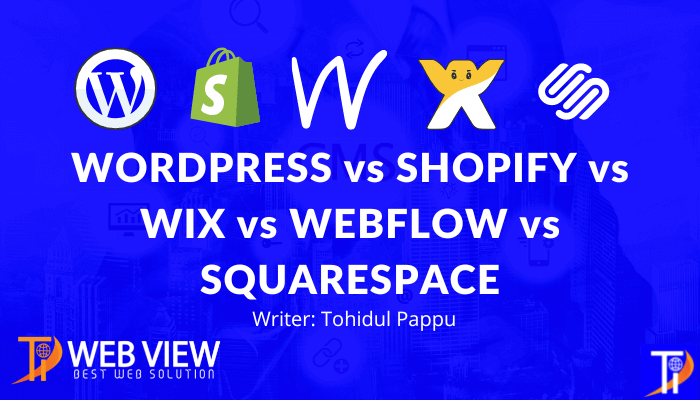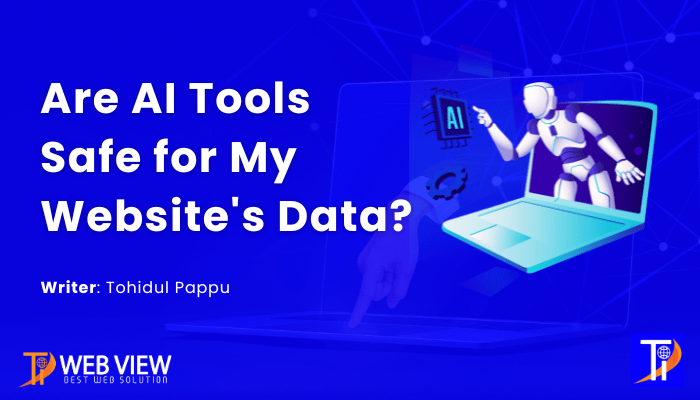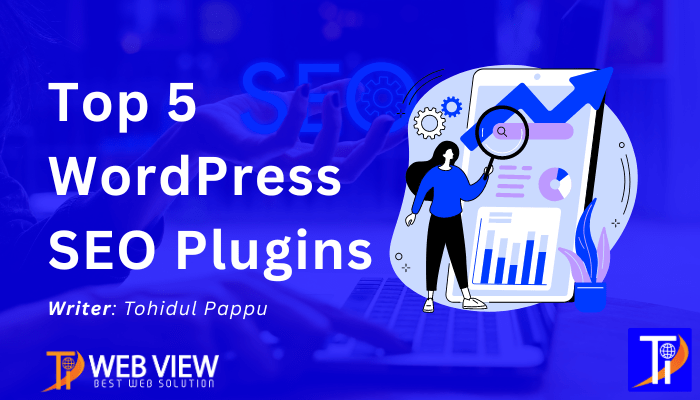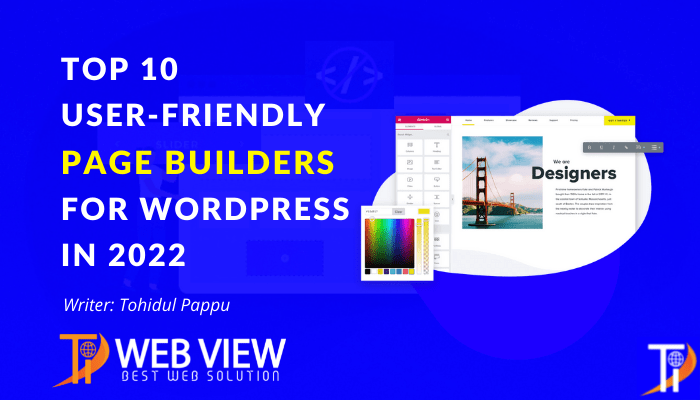Top 10 AI Website Builders in 2024
Share on Facebook Share on Twitter Share on Linkedin Share on Email Some years ago, if someone said that we could create a website in just 2-5 minutes, most people would laugh and not believe it. Website building was not easy; you needed coding knowledge or CMS knowledge to make